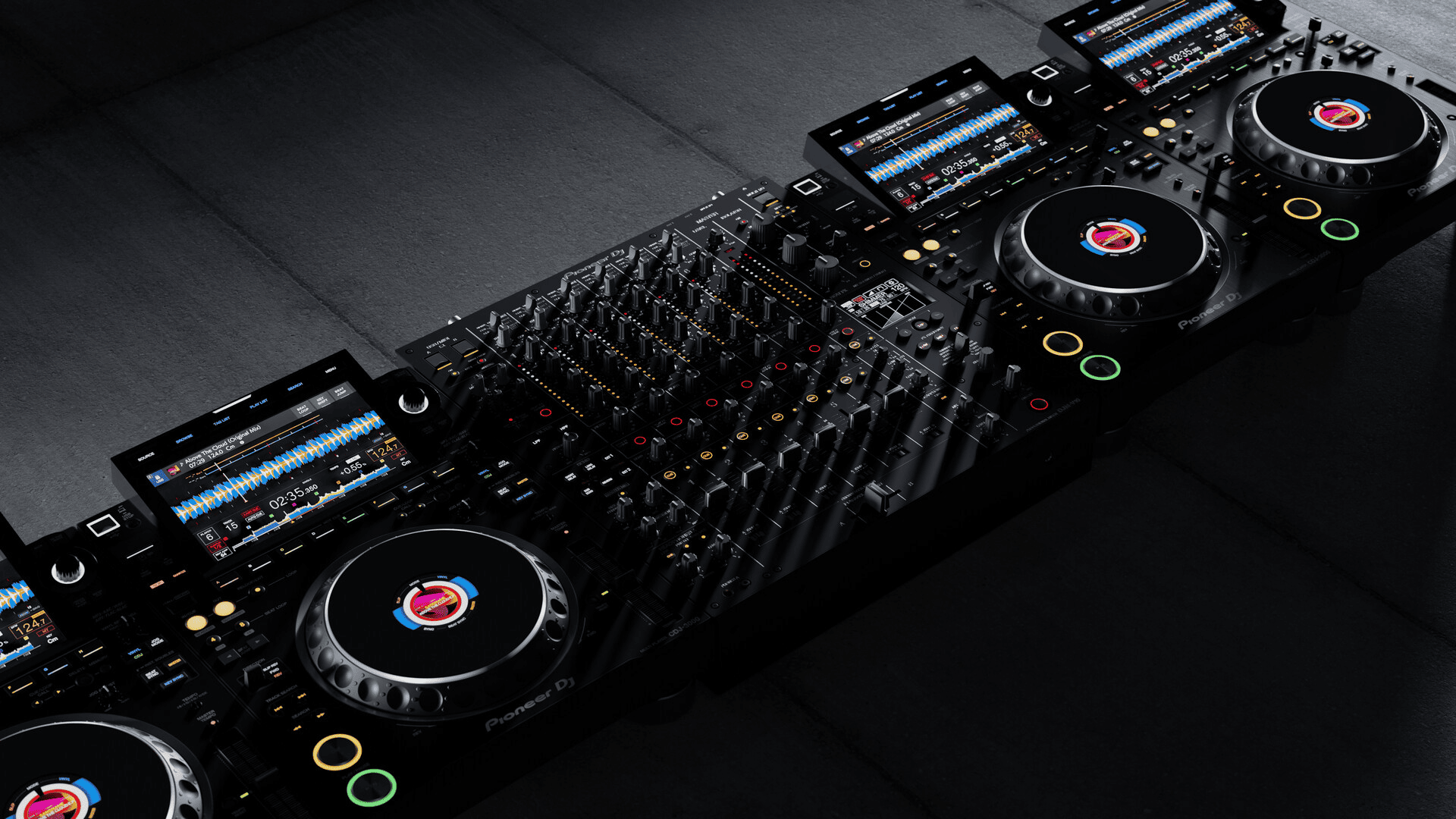Multiple DJs have reported losing their playlists after installing Pioneer DJ’s CDJ-3000 Firmware Version 3.30, released on October 21, 2025. The issue has caused widespread concern across the DJ community, with some describing it as their “worst nightmare.”
The problem appears to occur when a USB drive contains both Device Library and OneLibrary data, two formats used by Pioneer’s Rekordbox software. When plugged into a CDJ-3000 running Firmware 3.30, some users have found that their playlists appear empty, even though the music files are still on the drive.
What Changed in Firmware 3.30
Firmware Version 3.30 introduced support for OneLibrary, a new format developed in collaboration with Algoriddim and Native Instruments. It’s based on Rekordbox’s Device Library Plus, and designed to make DJ libraries compatible across platforms. According to Pioneer’s release notes, “If Device Library and OneLibrary are both present on a USB storage device, OneLibrary will load by default.”
While no official statement confirmed the removal of the older Device Library format, DJs have shared experiences suggesting the update may have caused compatibility problems or unexpected bugs.
DJs Share Their Experiences
Several artists took to social media to describe the issue. BBC Radio 1 presenter Jaguar posted on Instagram about encountering the problem during her set at London’s DRUMSHEDS, calling it “an absolute mare.” “Apparently the CDJ-3000’s firmware has been updated, which can impact your USBs,” she wrote. “I put both of them in, clicked on my playlist, my tracks, my history, it was all blank.”
Other DJs, including Fleur Shore, VTSS, Samurai Breaks, Tiffany Calver, and Zoe London, shared similar stories in her comments. “Clicked on my playlist and all but one was there, then my other USB had nothing, absolute nightmare” said Shore.
Producer rRoxymore also reposted the video with the caption “worst DJ nightmare,” adding questions about Pioneer’s dominance in the DJ equipment market.
How to Fix the Problem
According to Seattle-based DJ nohup, writing on their Misery Confusion blog, there are two ways to avoid or fix the issue:
- Be prepared with Device Library Plus: Update your USB using Rekordbox 6.8.2 or later, which supports the new Device Library Plus format compatible with OneLibrary.
- Carry the older v3.20 firmware: Keep a copy of the CDJ-3000 Version 3.20 firmware on your USB so you can downgrade club equipment if necessary.
Rekordbox 6.8.2 allows users to convert their existing USB libraries to Device Library Plus quickly. This process doesn’t duplicate files and can coexist with older library formats.
If you ever need to downgrade, DJs can extract the v3.20 update file to their USB (formatted in FAT/FAT32) and follow Pioneer’s on-screen instructions for reinstalling the earlier firmware version.
Clubs and Promoters Urged to Delay Updates
nohup also warned venues to hold off on updating their CDJ-3000 units until Pioneer releases an official fix, noting that sudden changes can disrupt gigs and leave artists unprepared.
Pioneer Responds
In a statement shared with Resident Advisor, a spokesperson for AlphaTheta, Pioneer DJ’s parent company, said:
“We’re aware that some users have experienced issues following the recent CDJ-3000 firmware update (version 3.30), and we sincerely apologise for any inconvenience this may have caused. We’re actively investigating the situation and remain focused on identifying and delivering a solution as quickly as possible.”
Stay Prepared
Whether this issue is the result of a software bug or a planned shift toward OneLibrary, DJs are reminded to always test their gear before gigs, keep multiple backups, and stay cautious about firmware updates. Carrying a backup USB and older firmware version could prevent unexpected problems mid-set.
More details at miseryconfusion